SIN
Type:
sin• Category:indicators
Description
Vector Trigonometric Sin
Parameters
| Name | Type | Description | Required | Default |
|---|---|---|---|---|
dataExp | string | Input data | no | |
real | string | Data column to apply the calculation to (e.g., closing price) | no |
Help
SIN: Vector Trigonometric Sin
Description
The SIN worker is a financial analysis indicator that calculates the vector trigonometric sine of a specified data column. This worker is used to apply the sine function to a dataset, which can be useful in various technical analysis and signal processing applications.
What does this worker do?
The SIN worker takes an input dataset dataExp and applies the sine function to the specified data column real (e.g., closing price). The resulting output is a new dataset with the sine values.
How to interpret the results
The output of the SIN worker represents the sine of the input values. In financial analysis, this can be used to identify patterns or cycles in the data. For example, the sine function can be used to detect periodic fluctuations in stock prices or trading volumes.
Usage
To use the SIN worker, simply provide the input dataset dataExp and specify the data column real to apply the calculation to. The worker will output a new dataset with the sine values.
Example
For a step-by-step example of how to use the SIN worker, refer to the following GIFs:
Full Example
[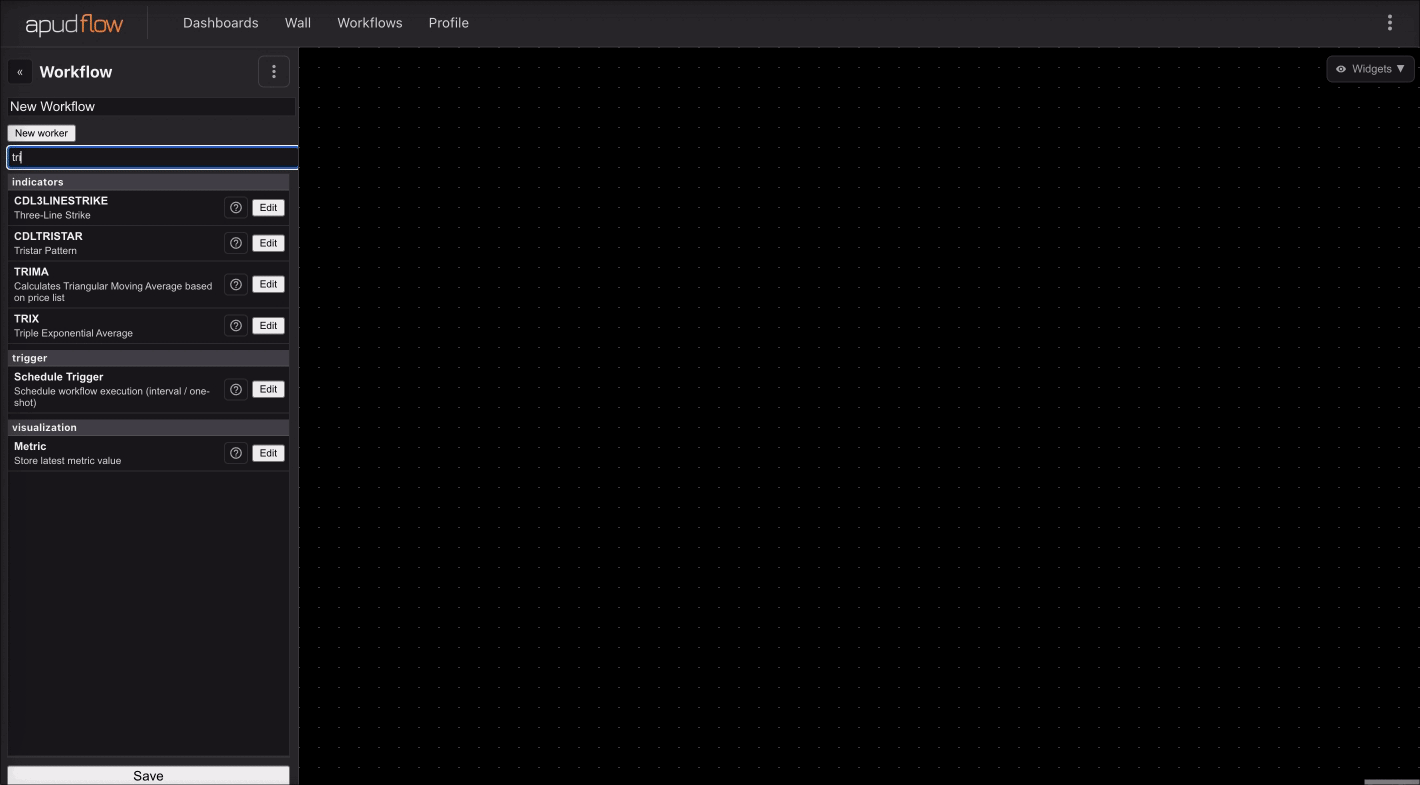](https://pub-6c7cc7f707d94ca98153d59a039b9a3d.r2.dev/indicator_full.gif)
Short Example
[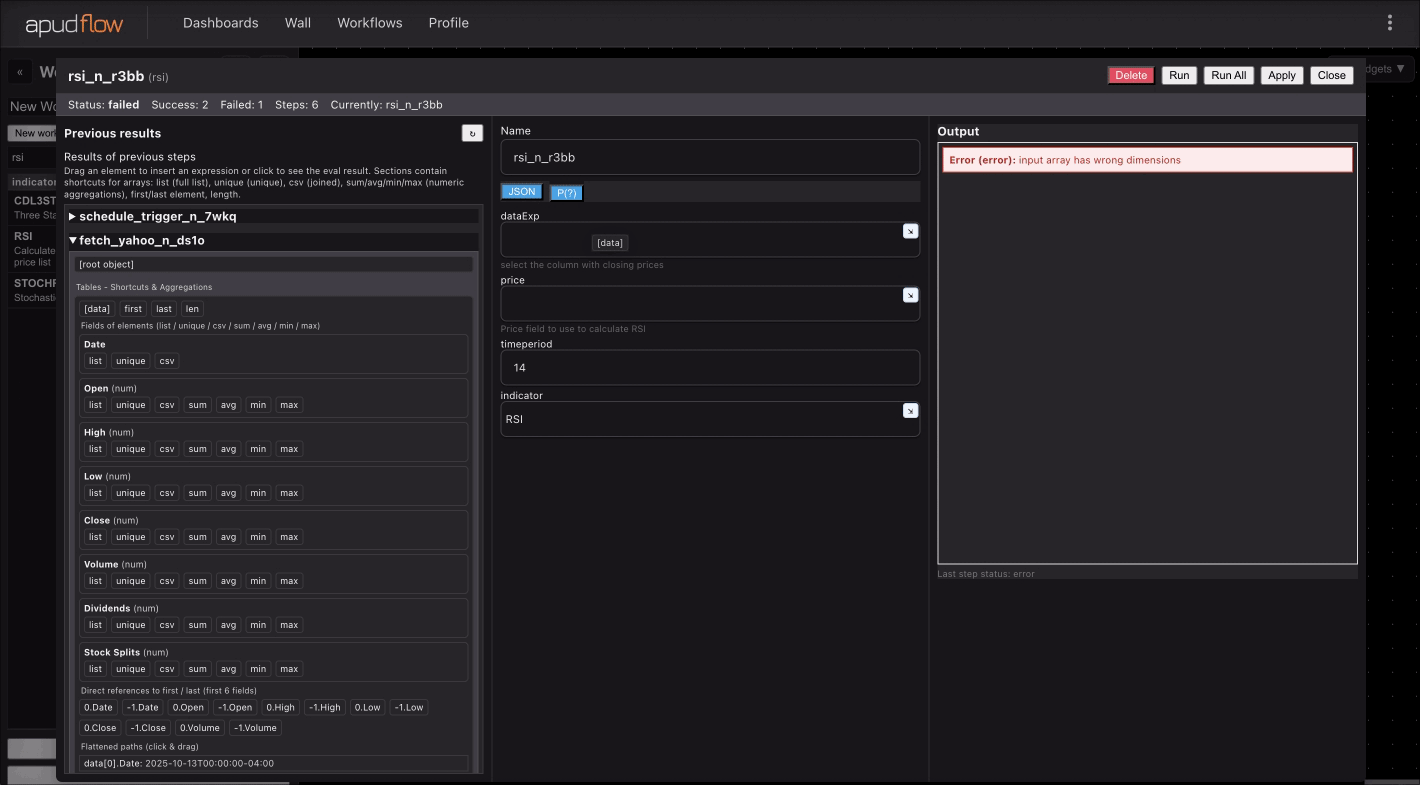](https://pub-6c7cc7f707d94ca98153d59a039b9a3d.r2.dev/indicator_short.gif)
Parameters
dataExp: Input datareal: Data column to apply the calculation to (e.g., closing price)
Additional Information
The sine function is a fundamental concept in mathematics and is widely used in various fields, including physics, engineering, and signal processing. In finance, the sine function can be used to analyze and model periodic patterns in financial data. By applying the SIN worker to a dataset, users can gain insights into the underlying cycles and trends in the data.